COFFEE BREAK CLASS
Excel Tips, Tricks, and Recent Innovations
FEATURED SPEAKERS

Daren Drummond
Director of Product Management at AtScale

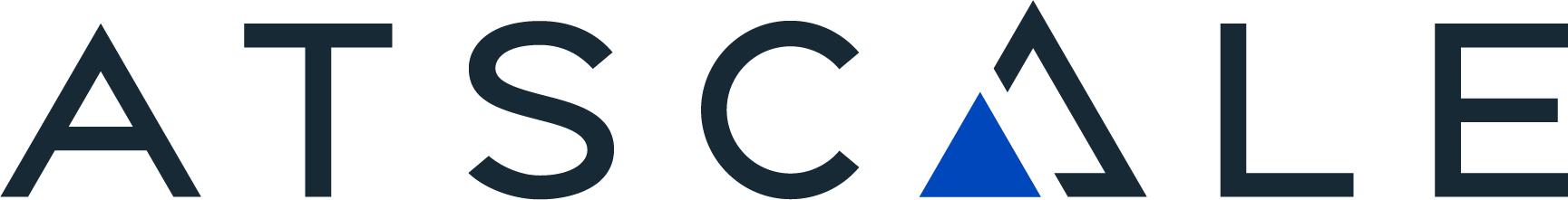
Chris Oshiro
Director of Product, AtScale

Director of Product Management at AtScale

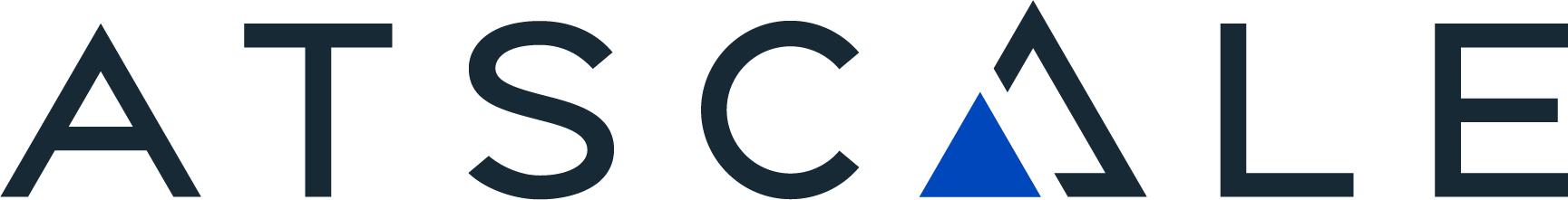
Director of Product, AtScale