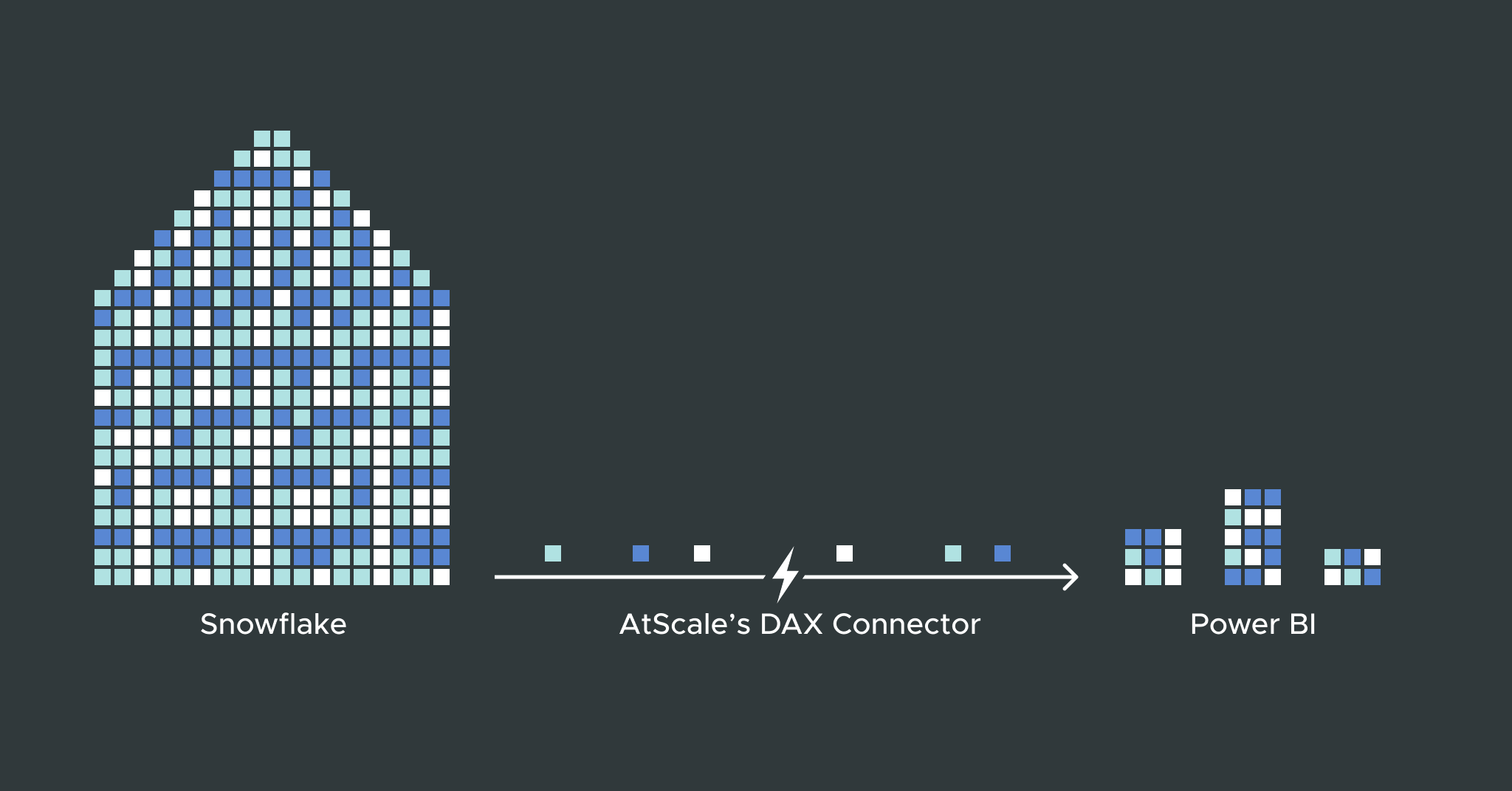
We’ve learned a lot working together with top technologists & strategists like Arun Ulag for Power BI (the leading BI tool) and Michael Gregory & Simon Field for Snowflake (the most popular data warehouse).
In this blog post, we’ll recap what we learned in our joint virtual events and demos with these top industry leaders and explain how you can get the most performant Power BI analysis on Snowflake with AtScale’s semantic layer. These technologies will be cutting-edge for some time to come, so it’s invaluable to understand how to make the most of them.
Power BI and Snowflake
Many companies that embrace data analytics to drive business value find themselves using Snowflake for data storage and Power BI for analytics. While extraordinarily powerful in their own right, getting the most out of these solutions requires a great deal of work and very specialized skills. The most impactful business intelligence comes from high fidelity, real-time insights that you don’t need a data science degree to understand.
Power BI for Snowflake has never had a great live query experience. AtScale offers the only product on the market with a native live connection to Power BI for Snowflake.
How the AtScale Semantic Layer Adds Value with Snowflake
Most companies today generate more data from their business transactions alone than they know how to use. This information ends up as raw data in a data warehouse platform like Snowflake.
With AtScale’s Design Center, companies can define their semantic layer based on raw Snowflake data to create a unified abstraction to make it more accessible to BI tools. The semantic layer ensures that different teams view Snowflake data in the same way, regardless of what BI tool they use. As we discussed in our tech talk, How to Streamline Data Science and Feature Creating Workflows in Snowflake, the ability to access data from Snowflake in a clear, consistent manner is the first step in building a self-service BI culture and sets the stage for a scalable analytics program.
We need our information contextualized and tracked according to metrics to serve the business. Raw Snowflake data fields are challenging for BI tools to handle, but the semantic layer can establish business-friendly calculations, metrics, and dimensions with simple drag and drop menus. The result is a clean, consistent format for advanced pivots and manipulations consumable by anyone in the organization and any leading BI tools.
In addition to simplifying compliance with data governance and control in Snowflake, the semantic layer also vastly improves analytics performance and resource consumption. Organizations using the AtScale Semantic Layer with Snowflake have reduced cloud spending and have experienced a four-fold increase in query performance, delivering an efficient solution that enables BI analysis in real-time.
Enhancing Power BI with AtScale’s DAX Connector
Traditionally, Power BI connects to cloud data platforms using Power BI’s DirectQuery mode. Unfortunately, the user experience isn’t always ideal. Managing performance with DirectQuery models is a complex, demanding job. Even small design decisions at any layer of the solution can have a tremendous impact on the workload and performance of other layers. Many customers use Import mode in Power BI as a workaround, but inserting a manual process into a BI framework is problematic. Not only does it create scalability issues, but it also results in stale, out-of-date data.
AtScale’s Power BI connector fundamentally changes this paradigm with a native DAX interface that establishes a live connection to Power BI’s SSAS. This robust support mechanism facilitates up-to-date data at full fidelity in real-time, without the need for any pre-aggregation or complex data engineering work. Customers that combine Power BI with AtScale’s connector enjoy the smoothest experience possible. And as Uran Ulag mentioned during our talk, a live connection to Power BI enables crucial features, like the availability of real-time data sets in tools like Excel.
Typically, Power BI users have to model their data inside Power BI, navigating cryptic tables and columns, stretching the bandwidth and productivity of data scientists and engineers. AtScale simplifies the process of building and maintaining libraries of models that translate raw data into business-oriented models. Beyond just performance increases, AtScale’s semantic layer dramatically improves the data modeling process, making it more accessible and reusable.
Case Study: Self-Service BI at Tyson Foods
We recently had a webinar panel about How to Architect a Self-Service BI & Analytics Strategy at Scale where we had the opportunity to speak with Chad Walquist, Director of Data Strategy and Technology at Tyson Foods. A company of Tyson’s size has to handle data streams from several sources, including retail customers and systems like Workday and S4Hana. Once Tyson’s data team figured out how to get those mountains of source data organized into a data lake, Walquist started to think about transforming that data into value for the business.
Extracting value from a data lake comes down to consumption. How do users interact with the data to generate analytics and reporting to improve decision-making? To get there, Tyson needed all their data – with different sources and structures – to communicate to the business with “one version of the truth.”
Like many companies, Tyson leverages multiple BI tools to fulfill their need, including Power BI. The AtScale semantic layer helped Tyson establish a single source of truth, working with their Power BI implementation and raw data to generate reusable models that formed the company’s digital transformation backbone.
Power BI Analysis on Snowflake with AtScale
The Power BI native DAX interface uniquely positions AtScale to help businesses that leverage a Snowflake data warehouse platform to super drive their business intelligence capability. Together with Atscale’s semantic layer, this technology empowers analytics teams by enabling oceans of raw Snowflake data to become analytics-ready in real-time, with high fidelity.
Power BI and Snowflake are industry leaders for a reason. Power BI users benefit from the power of its native, dimensional engine. At the same time, Snowflake offers organizations the flexibility and strength of traditional data warehousing combined with the elasticity of the cloud. Unfortunately, using these tools to their fullest potential requires significant time and resources from business analysts, data scientists, and engineers. AtScale simplifies the process of extracting actionable intelligence from raw Snowflake data while significantly improving query and analytics performance for Power BI users.
To learn more about how your company can leverage AtScale’s best-in-class integration with Power BI and Snowflake, check out our solution briefs or request a custom demonstration.

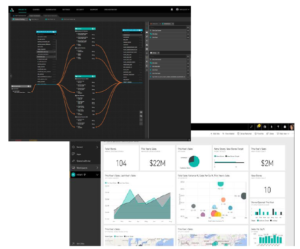
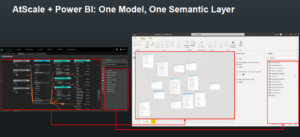
SHARE
Case Study: Vodafone Portugal Modernizes Data Analytics